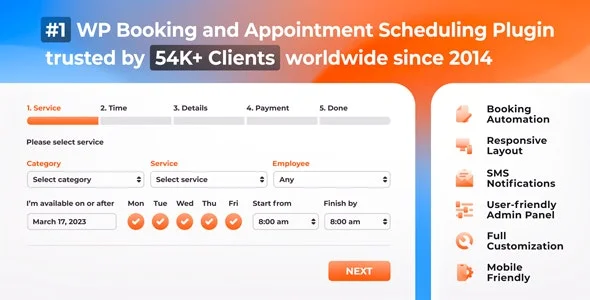Migrating a WordPress website can feel like an overwhelming task. Whether you’re switching hosting providers, moving to a new domain, or cloning your site for testing, the process is often riddled with challenges. Broken links, lost data, and compatibility issues are just some of the problems you might encounter. Enter All-in-One WP Migration Unlimited Extension, a powerful tool that simplifies the process and makes website migration seamless for users of all skill levels.
What is All-in-One WP Migration Unlimited Extension?
The All-in-One WP Migration Unlimited Extension is a premium add-on for the widely popular All-in-One WP Migration plugin. While the free version of the plugin allows users to export and import their WordPress sites, it comes with limitations—file size restrictions, fewer storage options, and limited functionality for larger websites.
The Unlimited Extension removes these barriers, providing a robust solution for migrating, backing up, and restoring WordPress sites, regardless of their size. It offers unlimited upload and export sizes, making it ideal for websites with extensive media libraries, complex configurations, or high volumes of data.
Key Features
1. Unlimited File Size
One of the standout features of this extension is its ability to handle websites of any size. The free version caps file uploads at 512MB, which can be restrictive for sites with large databases or extensive media files. The Unlimited Extension eliminates this restriction, enabling seamless migration for even the most data-heavy websites.
2. Wide Range of Storage Options
The Unlimited Extension integrates with popular cloud storage services, giving users flexibility in storing their backups. Supported platforms include:
- Google Drive
- Dropbox
- OneDrive
- Amazon S3
- Box
With these integrations, you can export your site to a preferred storage platform or directly import it from the cloud with ease.
3. Drag-and-Drop Simplicity
The plugin’s intuitive drag-and-drop interface ensures that migrations are straightforward, even for users with no technical expertise. Importing or exporting a website is as simple as dragging your backup file into the plugin interface, reducing the risk of errors and saving valuable time.
4. Database Replacement Tool
The Unlimited Extension simplifies database replacements during migration. If you’re changing your website’s domain or URL structure, the plugin automatically updates database references, ensuring all links, images, and assets function correctly on the new site.
5. High-Level Security
Security is a top priority when migrating websites, and the All-in-One WP Migration Unlimited Extension ensures your data remains protected. All exported files are encrypted, safeguarding sensitive information during the transfer process.
6. Compatibility with Multiple Platforms
This extension is compatible with almost all hosting providers and WordPress setups. Whether your site uses Apache, Nginx, or LiteSpeed servers, you can rest assured that the migration process will run smoothly.
7. Backup Functionality
Beyond migration, the Unlimited Extension serves as a reliable backup solution. With the ability to schedule regular backups and store them securely in the cloud, users can ensure their website data is always recoverable in case of emergencies.
Benefits of Using All-in-One WP Migration Unlimited Extension
Saves Time and Effort
Traditional migration methods often require manual file transfers, database exports, and tedious configurations. The Unlimited Extension automates these tasks, completing migrations in minutes instead of hours.
No Technical Expertise Required
Unlike many other migration tools, this extension is designed for non-technical users. The user-friendly interface and step-by-step process eliminate the need for coding knowledge or technical skills.
Ensures Data Integrity
Losing data during migration is a common concern. The Unlimited Extension addresses this by handling complex data transfers seamlessly, ensuring all files, settings, and database entries are preserved.
Reduces Downtime
Website downtime during migration can lead to lost traffic and revenue. With its fast processing capabilities, the Unlimited Extension minimizes downtime, ensuring a smooth transition for your site.
How to Use All-in-One WP Migration Unlimited Extension
Step 1: Install the Plugin and Extension
Begin by installing the free All-in-One WP Migration plugin from the WordPress repository. Afterward, download the Unlimited Extension from the our website. Upload and activate the extension through your WordPress dashboard.
Step 2: Export Your Website
Navigate to the plugin’s settings and select “Export.” Choose your preferred export destination, such as local storage or a cloud service like Google Drive. The plugin will generate an export file containing all your website data.
Step 3: Transfer the File
If you’re migrating to a new server or domain, transfer the export file to the target location. This can be done manually or via cloud storage.
Step 4: Import the Website
On the new WordPress installation, install the All-in-One WP Migration plugin and Unlimited Extension. Select “Import” and upload the export file. The plugin will handle the migration process automatically.
Step 5: Finalize and Test
After the migration is complete, test your website to ensure everything is functioning correctly. Verify that links, media, and plugins are working as expected.
Who Should Use All-in-One WP Migration Unlimited Extension?
This extension is ideal for a wide range of users, including:
- Freelancers and Agencies: Simplify client website migrations and backups, reducing project timelines.
- eCommerce Store Owners: Ensure seamless migrations for online stores with large product catalogs and databases.
- Bloggers: Backup and restore personal blogs without worrying about file size limits.
- Website Developers: Clone development sites to live servers efficiently.
Whether you’re managing a single site or handling multiple client projects, the Unlimited Extension streamlines the process, saving you time and effort.
Real-World Applications
Migrating to a New Host
Switching hosting providers can be stressful, but the Unlimited Extension makes it a breeze. Export your entire website, upload it to the new host, and enjoy a hassle-free migration without worrying about file size restrictions or downtime.
Cloning Websites
Developers often need to create staging environments for testing new features or updates. The Unlimited Extension allows you to clone your website with ease, ensuring a safe testing space.
Disaster Recovery
Regular backups are crucial for protecting your website against unexpected data loss. With the ability to schedule backups and store them securely, this extension provides peace of mind for site owners.
Download All-in-One WP Migration Unlimited Extension
Take control of your WordPress website migrations with the All-in-One WP Migration Unlimited Extension. Download it today to unlock unlimited file sizes, cloud storage integrations, and a streamlined migration process. For continued improvements and added features, make sure to check for updates regularly.
Tips for Maximizing the Unlimited Extension
- Schedule Regular Backups: Set up automated backups to ensure your data is always safe.
- Use Cloud Storage: Store your backups in the cloud for added security and accessibility.
- Test Before Migration: Create a staging environment to test your migration process and avoid potential issues.
- Monitor File Sizes: Even though the extension supports unlimited file sizes, keeping your backups lean can save storage space and speed up the process.
Final Thoughts
The All-in-One WP Migration Unlimited Extension is a game-changer for WordPress site owners. Its ability to handle unlimited file sizes, integrate with popular cloud storage platforms, and streamline the migration process makes it an essential tool for anyone managing a WordPress site.
Whether you’re a freelancer, developer, or business owner, this extension saves time, reduces complexity, and ensures your website remains secure throughout the migration process. Invest in the Unlimited Extension today and enjoy hassle-free migrations, backups, and restorations for all your WordPress projects.
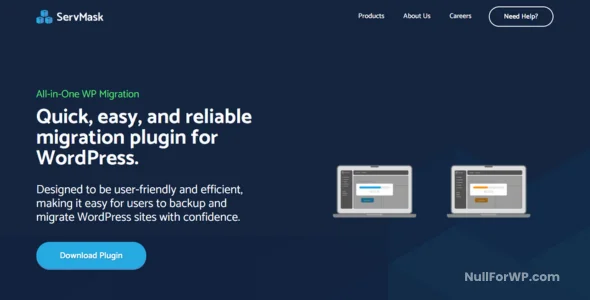
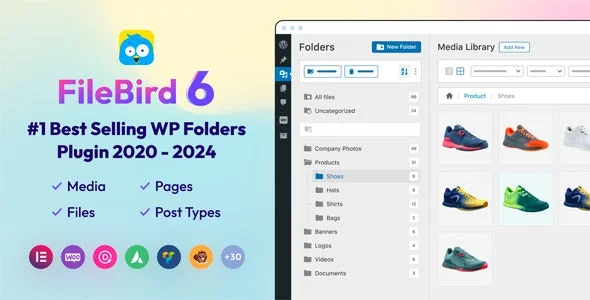

![Booknetic v4.1.5 + Addons – Appointment Booking & Appointment Scheduling & Calendar reservation [SaaS]](https://nullforwp.com/wp-content/uploads/2024/05/booknetic.webp)